When you create a funeral notice on your Partner Area, the third step asks about which charities the family would like to receive donations. Once a charity or good cause is added, a blue box appears asking if you would like to add a family member as a contact.
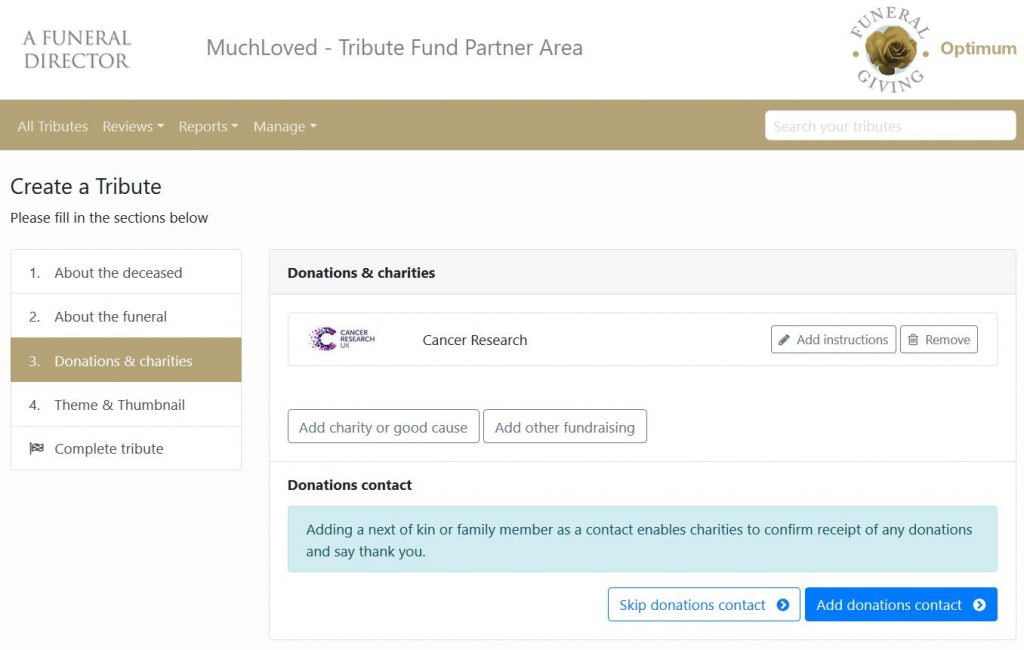
You can skip through this step, but if you want to add a contact, click on the 'Add donations contact' button. A form will appear asking for contact details for the NOK or family member. Name, email and address information are required fields but it is helpful to charities if they also know the relationship of the individual to the deceased.
At the bottom of the form is a tickbox asking if the person is happy to also act as the tribute owner.
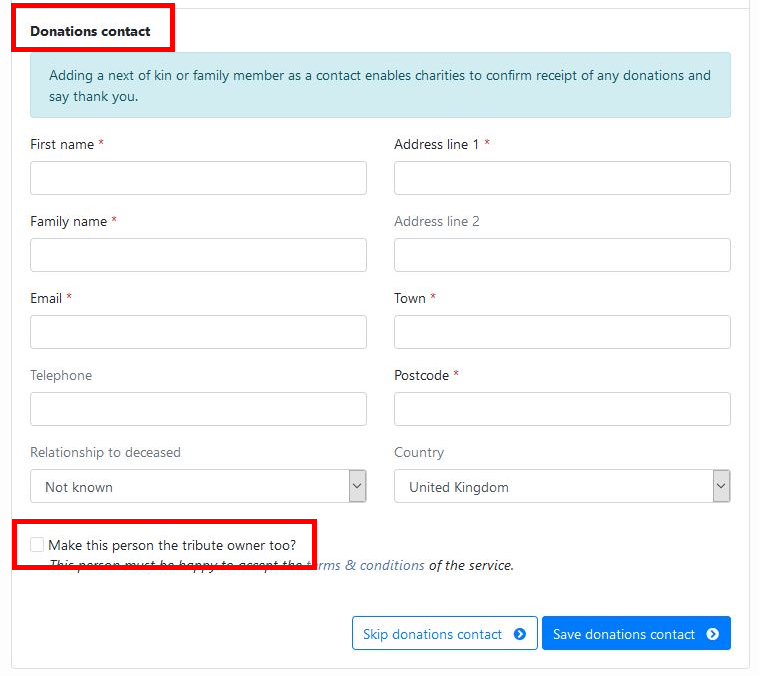
So what is the difference between a Donations Contact and a Tribute Owner?
The main difference is that a tribute owner has the ability to amend both the funeral notice and the tribute that sits behind the notice.
A tribute owner can do this because they have access to the settings of the tribute - something only the owner can see. Many of these settings are the same as the ones that you see in your Partner Area.
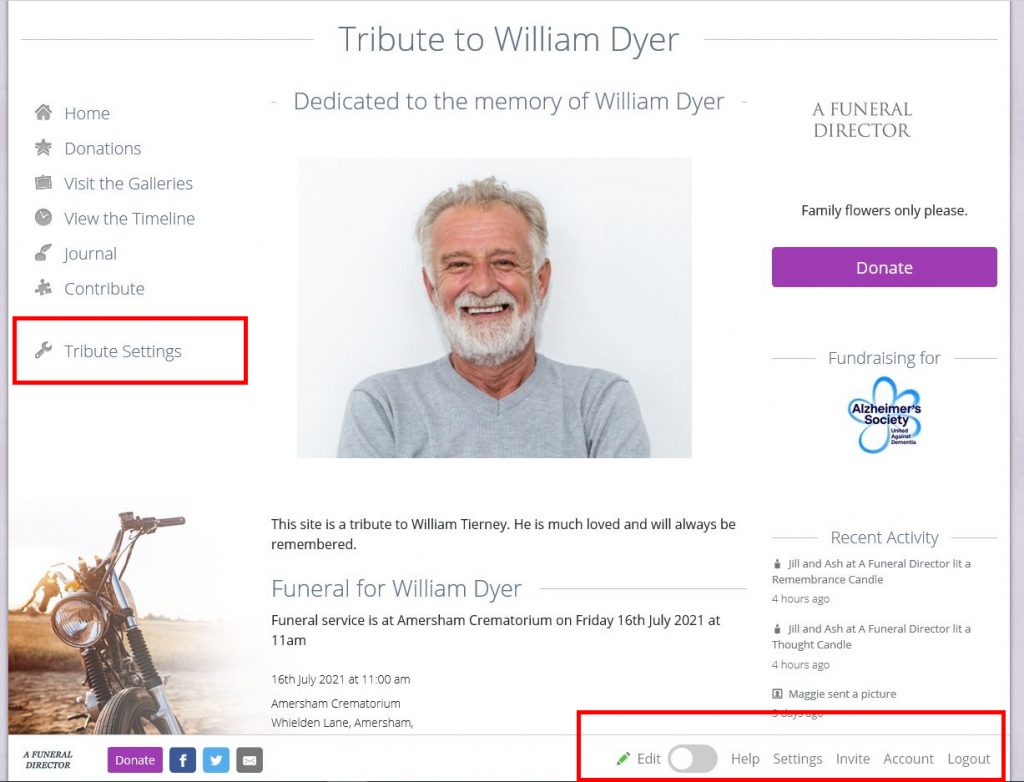
For example, a tribute owner can amend the Words of Tribute that appear on the front of a tribute. They can add pictures to the funeral notice, update details of funeral if the time or place change, and invite friends and family to visit the site and add messages or light candles.
We know that saying thank you is important for charities, but not every family has someone who wants to look after a tribute. In this case, leave the 'Make this person the tribute owner too?' tickbox unchecked. The contact information will still be passed to the charity, as a Donations Contact, but the individual won't receive login details for the tribute or be able to make updates to the tribute.